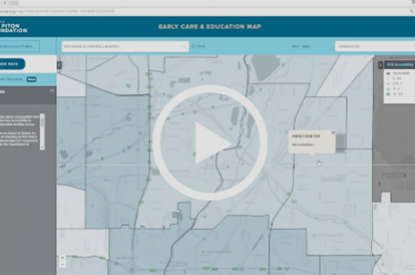
Watch video tutorials to learn how to navigate the ECE Map
To help users more easily navigate the Metro Denver Early Care and Education Map, Shift Research Lab created a series of video tutorials that demonstrate how to use the tool and provide an overview of its key features and capabilities. Below are links to and descriptions of the videos, which each cover a different aspect of the tool.
For questions about the videos, or to leave feedback, click here.
Navigating the Homepage
This video provides an overview of the tool’s homepage, including the information and resources available there.
Using the Map’s Preloaded Questions
This video shows users how and why to navigate into the map using one of six questions that will preload data for you.
Using the Open Map
This video provides an overview of how and why to navigate directly into the map to explore the data on your own.
Accessing Neighborhood Profiles
This video shows how to use the neighborhood profiles feature of the tool.
